How Secure Is My Password & How Can I Improve It?
How Secure Is My Password & How Can I Improve It?
By: Samantha Geary, Marketing Executive
Passwords – one of the most common but vital annoyances of everyday business. We probably all remember times when we naively used ‘password’, ‘password1’ or variations of it…
Unsurprisingly, hackers have become smarter over the years, and as their skills have evolved, so has technology. As computers have become increasingly intelligent, they’ve given hackers an improved tool for easily cracking passwords.
Making sure you keep passwords secure is essential if you run a business, even more so now that GDPR has been introduced. Business owners rely on several people to keep secure passwords…
One slip-up could cost you your business, or at least a big dent in your income.
So, what actually makes a password secure?
Tips for choosing a secure password
- Choose one that’s long enough – use one that’s at least eight characters, but preferably longer. The more characters that need to be guessed the harder it is to hack.
- Include special characters – mixing your password up with special characters such as the exclamation mark (!), @ symbol, asterisk (*), and more as well as numbers and capitals will add variety that makes it even more secure.
- Avoid using personal information – as careful as you may think you are about your data, there’s certain personal information that’s easy to find online. You might be tempted to use your birthday, hometown, pets or loved ones, but anyone can find out this information with just a small amount of investigating, and use it to work out your password.
- Don’t recycle or reuse passwords – if you suspect you may have had a data breach, don’t keep using the same password. You should also make sure you use a different password for everything, if one system or website is exposed to hackers then they could theoretically get into everything.
- Don’t use ‘123456’, ‘password, or ‘1111111’. A recent study found that these are the most commonly used passwords on hacked accounts in the UK, so if you use one of these (or similarly simple passwords), you’re much more likely to have your accounts breached by hackers.
- String together three random, memorable words – this advice was given by the UK’s National Cyber Security Centre (NCSC).
Typically, the most secure passwords tend to be the most random and unrelated to us.
Of course, when you avoid using important information like your birthday, remembering them becomes much harder. Password managers, however, offer solutions. They generate random passwords for each website or app where you have an account. These managers store all that data using strong encryption, ensuring they don’t have access to the passwords. This makes everything completely secure, and the best part is, you don’t have to remember them all!
If it isn’t taken seriously, unsecure passwords can be a massive detriment to your business. If you need help with password security within your business, we can help. Please feel free to get in touch on 08452 41 41 55.
PCS Business Systems Ltd
2 Northfield Point
Cunliffe Drive
Kettering
Northants
NN16 9QJ